Cubash Transparency Report #5
Welcome to #5 of the transparency report.
I have been working on the website, the forums and the settings pages specifically.
Let’s begin, shall we?
Forum updates
Last week, I said I would be wrapping up development of the forums. That’s exactly what I have done
Ability to create replies
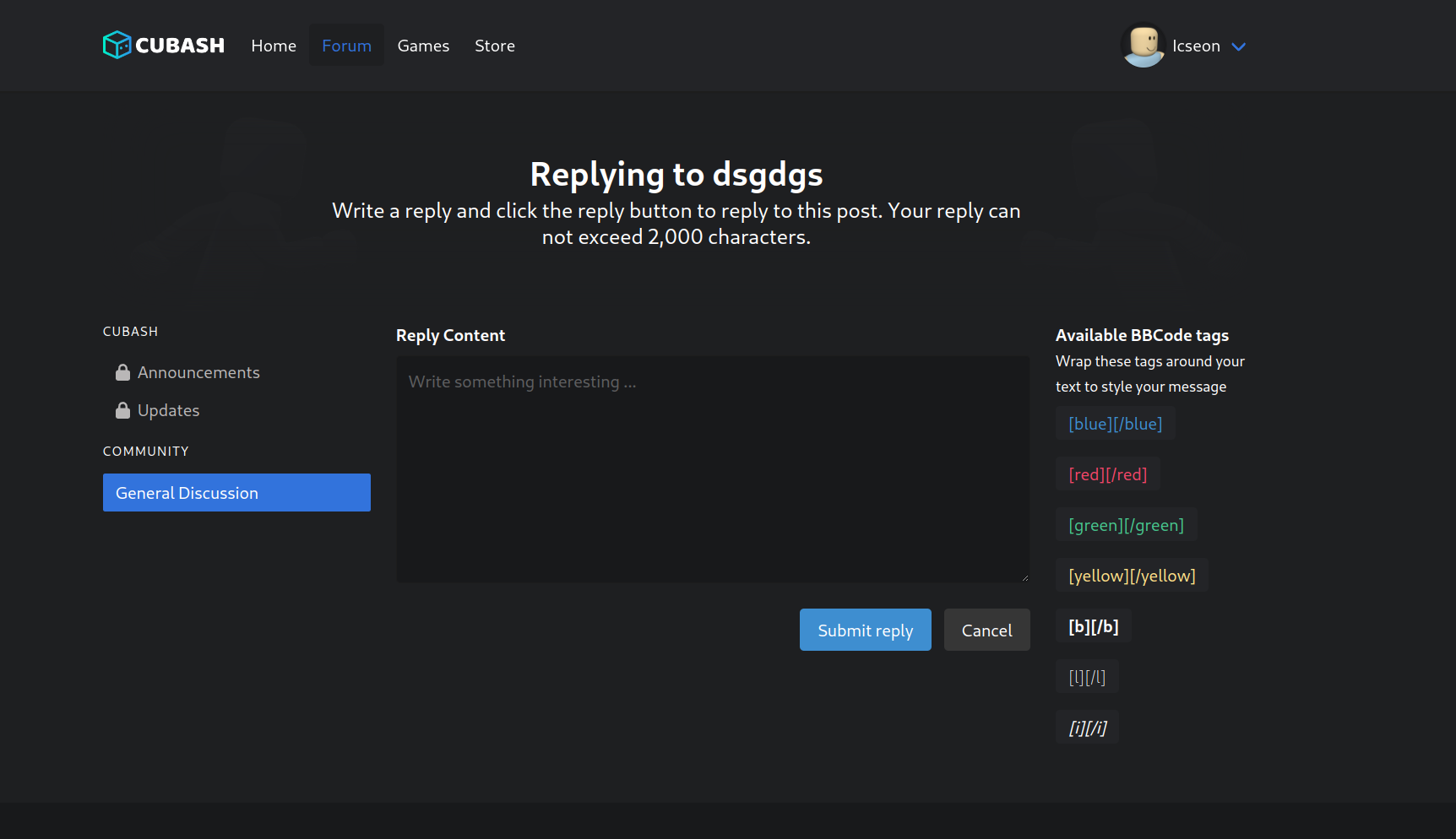
You can now create replies to posts that you (or someone else) has created before you. This will get the conversation going.
Post overview
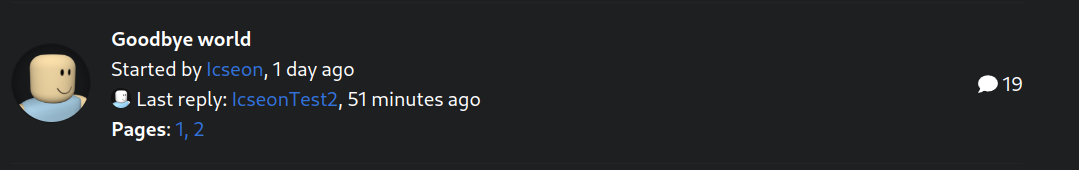
Last week, the forum only had a very basic layout that showed who created the post and when. Now, you get to see how many pages a forum post contains and how many replies. You even get to see the headshot of the user who has posted the last reply.
Settings page
While using this site, you’d surely need to change some things up. That’s where the settings page comes into play.
Information tab
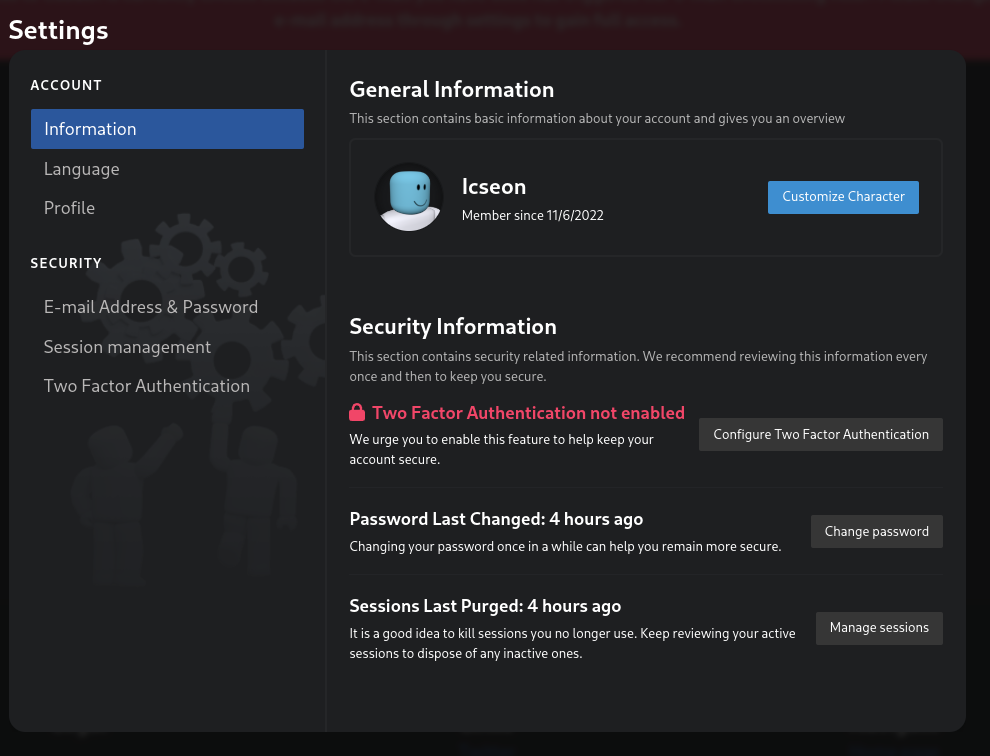
This tab serves as a general hub that binds everything together. You can quickly see the most important information in an eyesight.
Profile tab
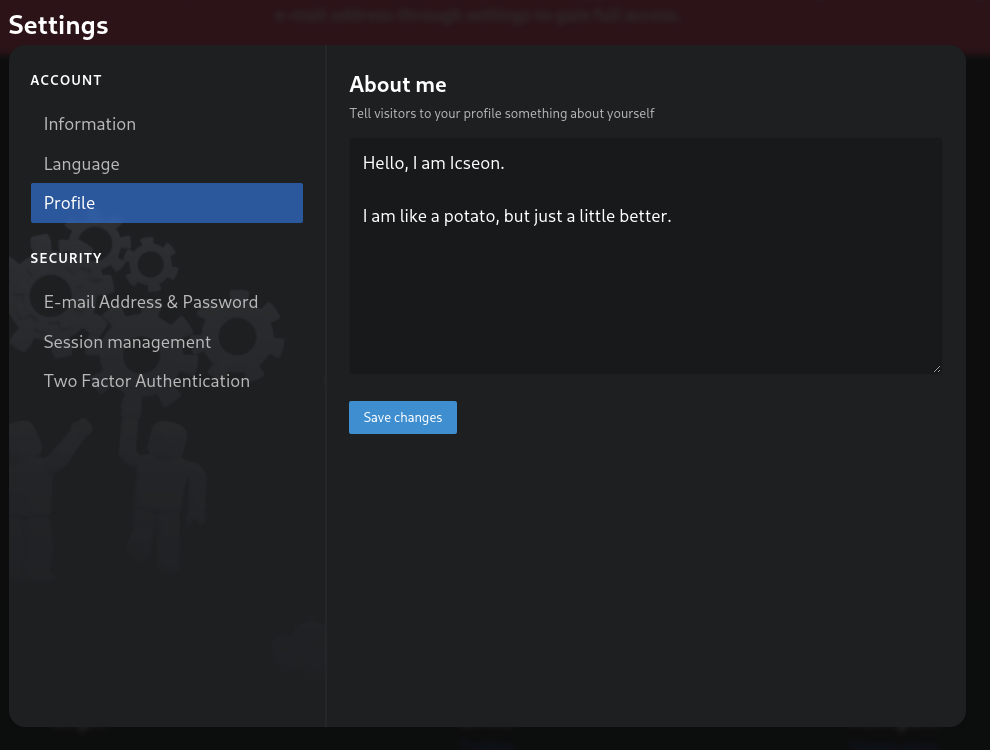
Right now, this tab can be used to tell people something about yourself. This will then appear on your profile which is bound to come later.
E-mail address & Password tab
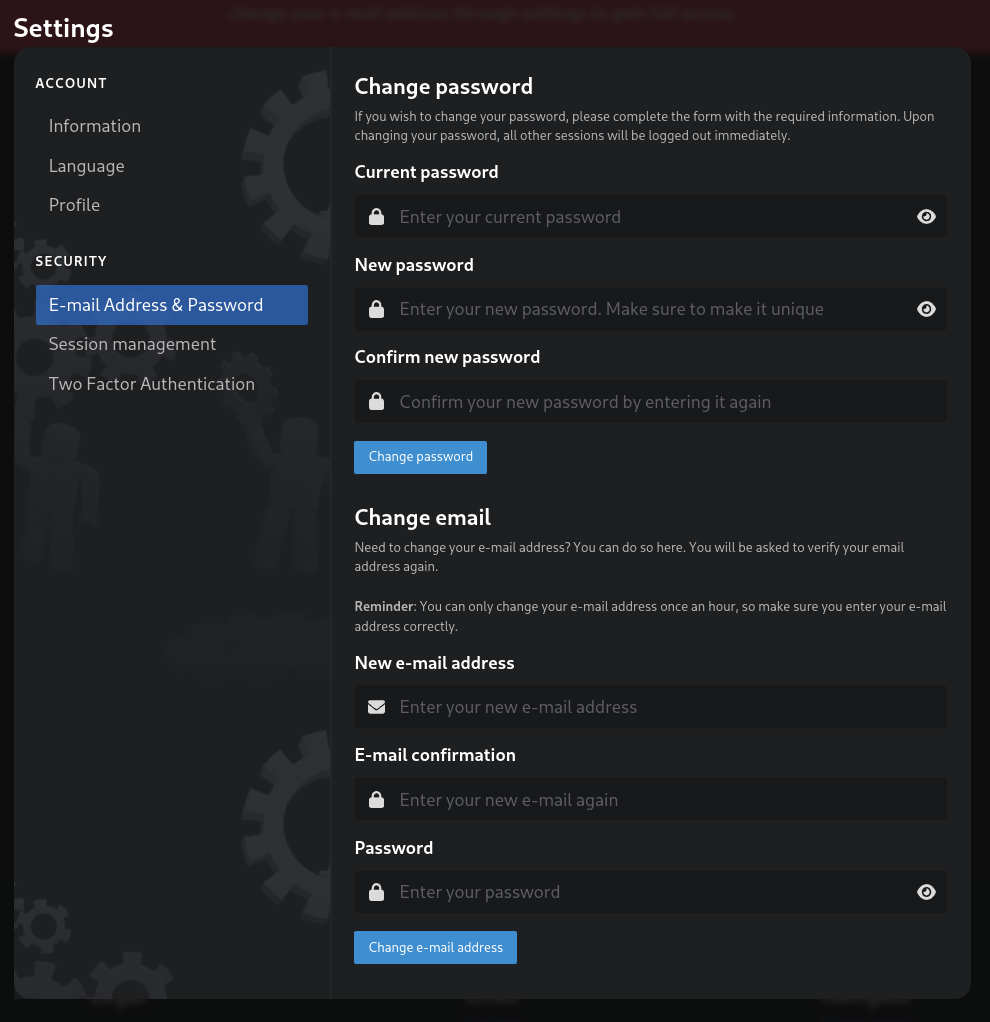
Changing your password should be easy and trivial. That is exactly what this tab aims to solve. Made a typo making your account? Worry not, you can change your e-mail address as well.
Session management tab
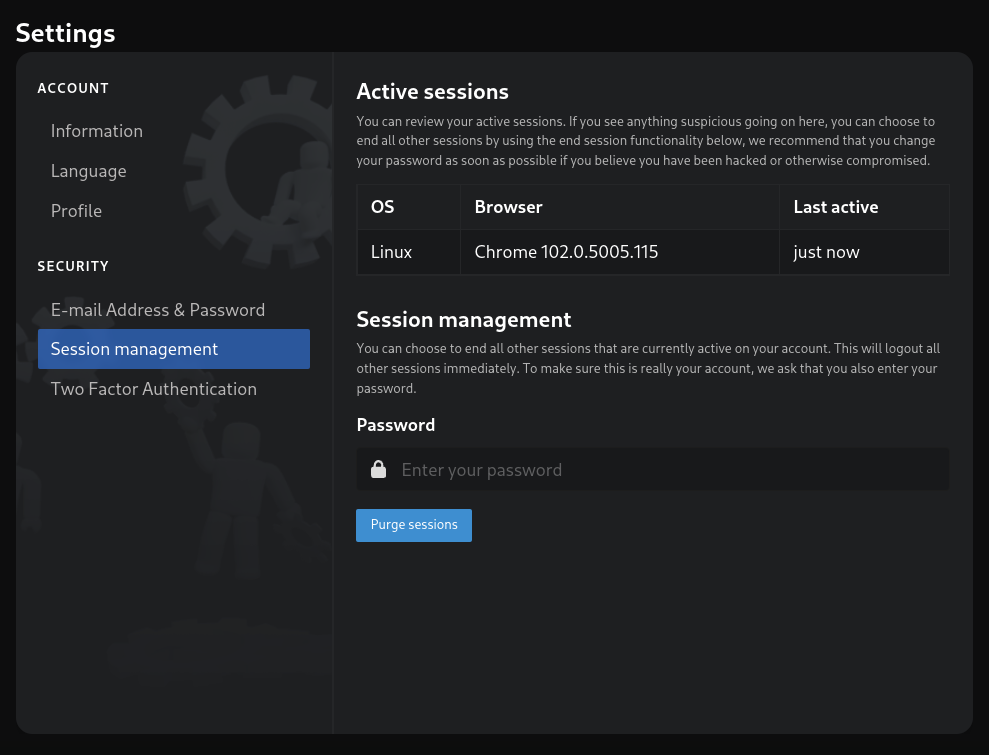
Forgot to sign out of a laptop you don’t own? That’s fine! You can choose to end all other sessions very easily. This can also be used to verify if you think you are being compromised and is in general good for security. Yay, for us!
E-mail verification
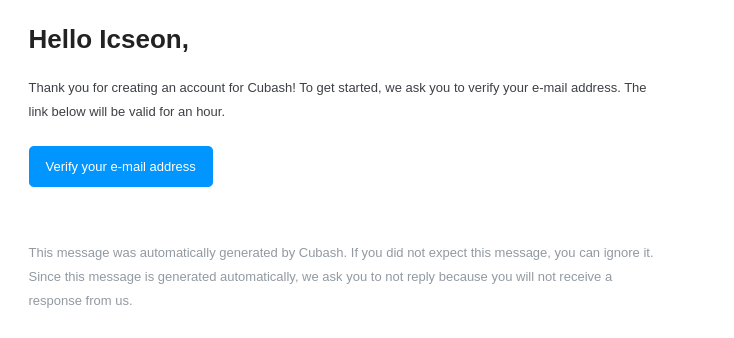
In order to avoid abuse (to much extent), we needed a system in place where users needed to verify whether they have given us a valid e-mail address.
That’s where e-mail verification comes into play. It’s very easy. You click a button, and the system will do the rest for you.
If you enter a potentially fake e-mail address, you will not be able to do this until you change your e-mail to something that is valid. All in the name of security.
What’s next?
I am going to wrap up the settings page by implementing multiple languages and two-factor authentication. Once that is in place, I will begin working on the administrator panel.
Thanks.