Cubash Transparency Report #6
👋 Hello wonderful people. Welcome to the sixth iteration of the Cubash development transparency report.
Most of my attention this week went into the development of the administration panel. Since I can’t really talk about that too much, this development report will not be as long as you may expect.
That’s not to say there’s nothing there’s to talk about.
Let’s dig in.
Editor bug fix
While testing the Editor, I have noted an issue with respawning. What had happened is that when you die, a timer would go off that would respawn you after a few seconds. While nothing is inherently wrong with that, an issue started to arise where this timer would also be active when you left the playing mode, causing you to be respawned while editing. This resulted into unexcpected behavior.
Due to this, it was also possible to leave play mode after you had died and quickly go back into play mode. You would have two characters that you could control.
That’s obviously not supposed to happen. So, I have fixed this issue by just canceling the timer when you leave playing mode.
Two-Factor Authentication
Historically, all of my websites (including the old Cubash) had a feature called Two-Factor authentication. It is a feature that will ask users who opt into it for an additional randomly generated 6-digit code every time they sign in.
This six digit verification code would be used on top of your password. If your account were to be compromised, the bad actor would not be able to do anything to your account because they wouldn’t be able to use it.
Enabling Two-Factor Authentication
Enabling this feature is pretty straight forward. You go to settings and press the “Two Factor Authentication” tab, where you are asked to enter your password. This is to make sure that it is really you who is enabling the feature.
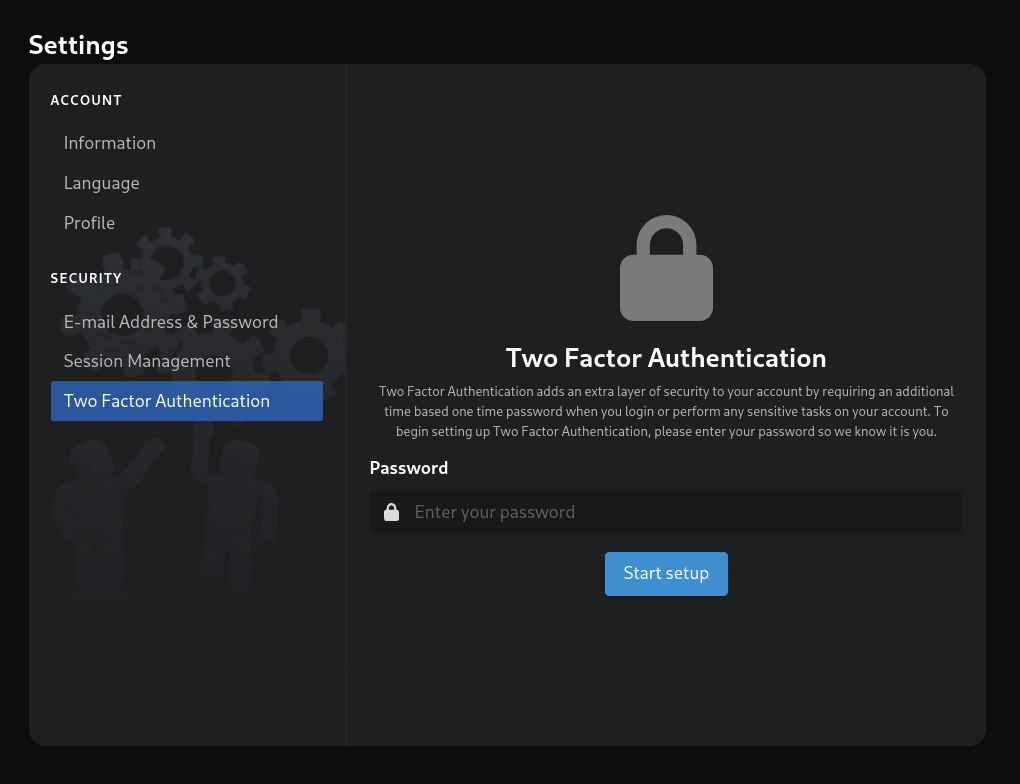
Scanning the QR code
After that, you will be prompted to scan a QR code. This QR code will then be responsible for generating 6 digit verification codes when you sign in.
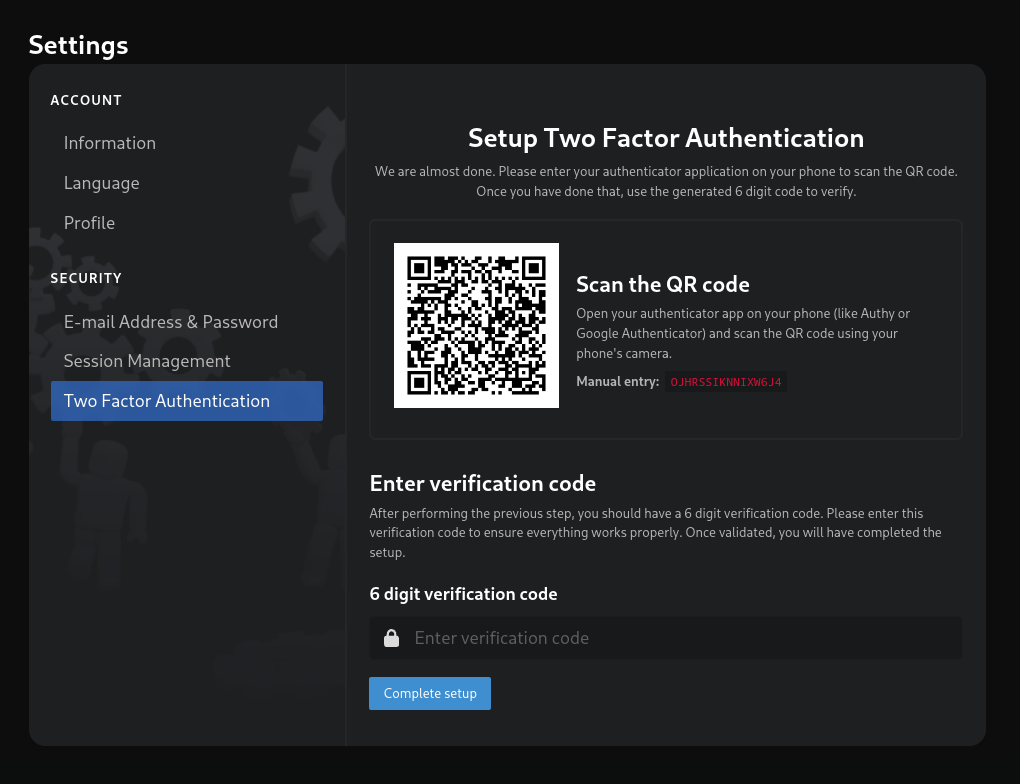
Using the verification code
When you sign in again, you will be asked for the same 6 digit verification code. Unless you know this code, you will no longer be able to use your account.
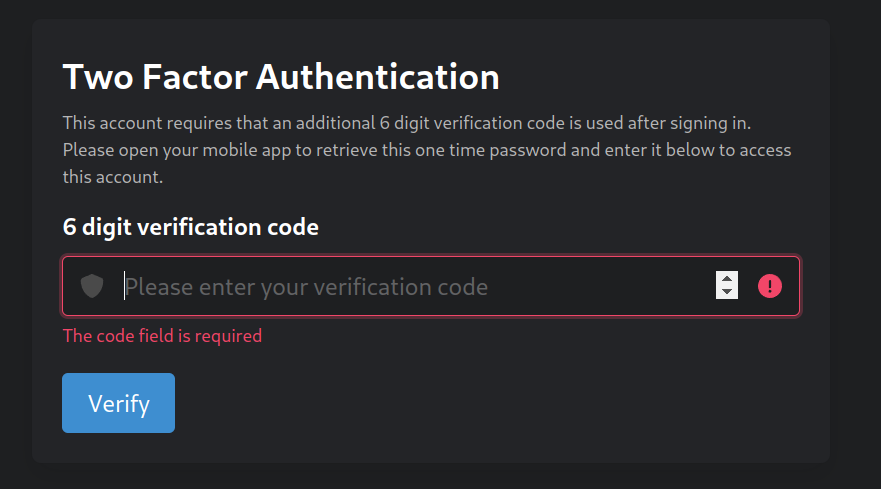
Administrator panel
While I can not really talk about this in detail, I have been working on the administrator panel. This panel will allow us to approve your uploads and enforce the terms of services by removing bad actors from the platform.
The reason I am working on this now is that features like the store will depend on it. We can not upload hats without a panel to do so, and we can not approve your uploads without a panel.
Right now, we can moderate forum posts by locking posts, deleting or pinning them. I want to work on user bans and after I complete that, store development can begin.
Thank you.
Thanks for following the development of the Cubash platform. Things are starting to shape up, and the core features are complete, better than before.
I really appreciate all the support I have been receiving going into this project, and I am not about to let anyone down. I will be pushing to the end.
— Icseon
