Matokai — Group Moderation and More
Welcome, friend. It is time for another post about the development of Matokai.
Last week, I haven’t been able to work on the project due to being busy which is why I haven’t posted last week. My apologies!
Let’s get started.
Updates to Groups
I have implemented several features that enchance the Matokai group chatting experience. Previously, it wasn’t possible to leave group chats or kick members from it. That has changed!
Leaving Group Chats
It is now possible for users to leave group chats that you have created or were added to by another user.
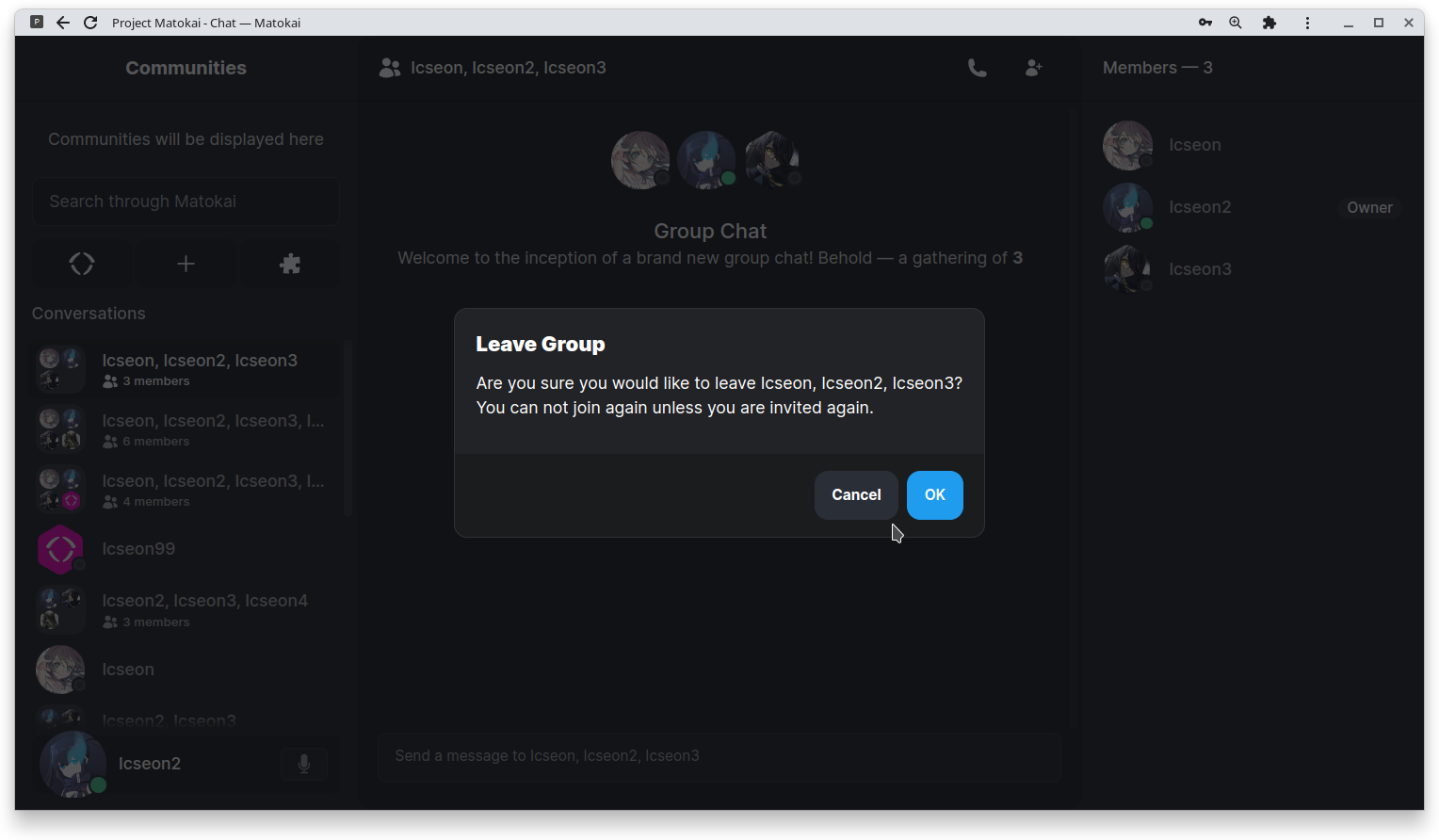
Don’t want to be in a group anymore? Right-click on the conversation and then press “Leave Group”. Other members will be notified of your tragic decision.
Add Members
Have you created a group chat and forgot somebody? No worries! You can now add your friends with a few simple clicks.
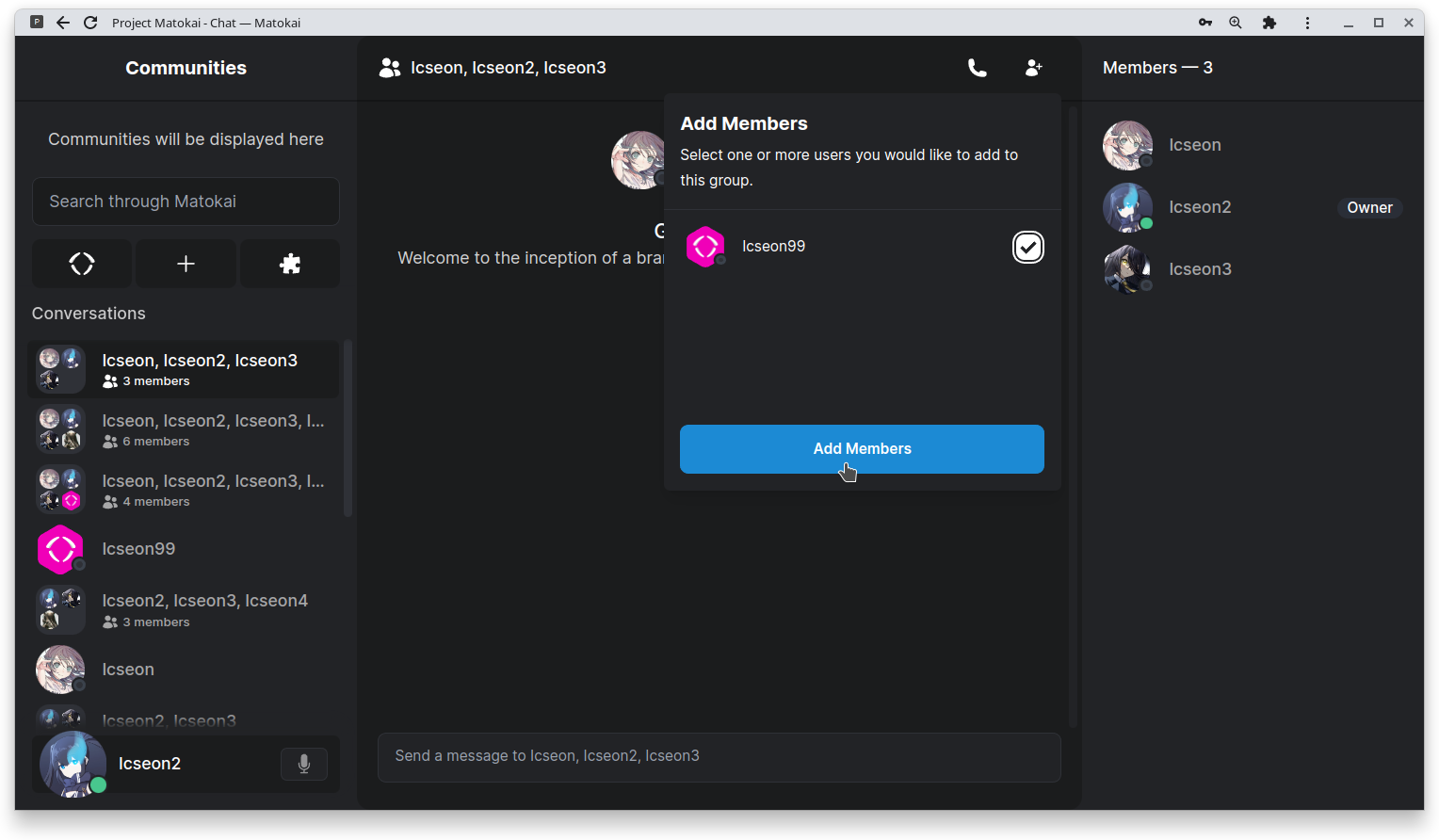
You can only add your friends to group chats. Currently, everyone in the group chat can add anyone they’d like to add to the chat.
In the future, I’d like to add a toggle that dictates whether everyone can invite their friends, or if only the group owner can do that.
Kick Members
Is somebody no longer part of your super special club or are they misbehaving? As the group owner, you can now remove them by right-clicking on their name and clicking “Kick from Group”
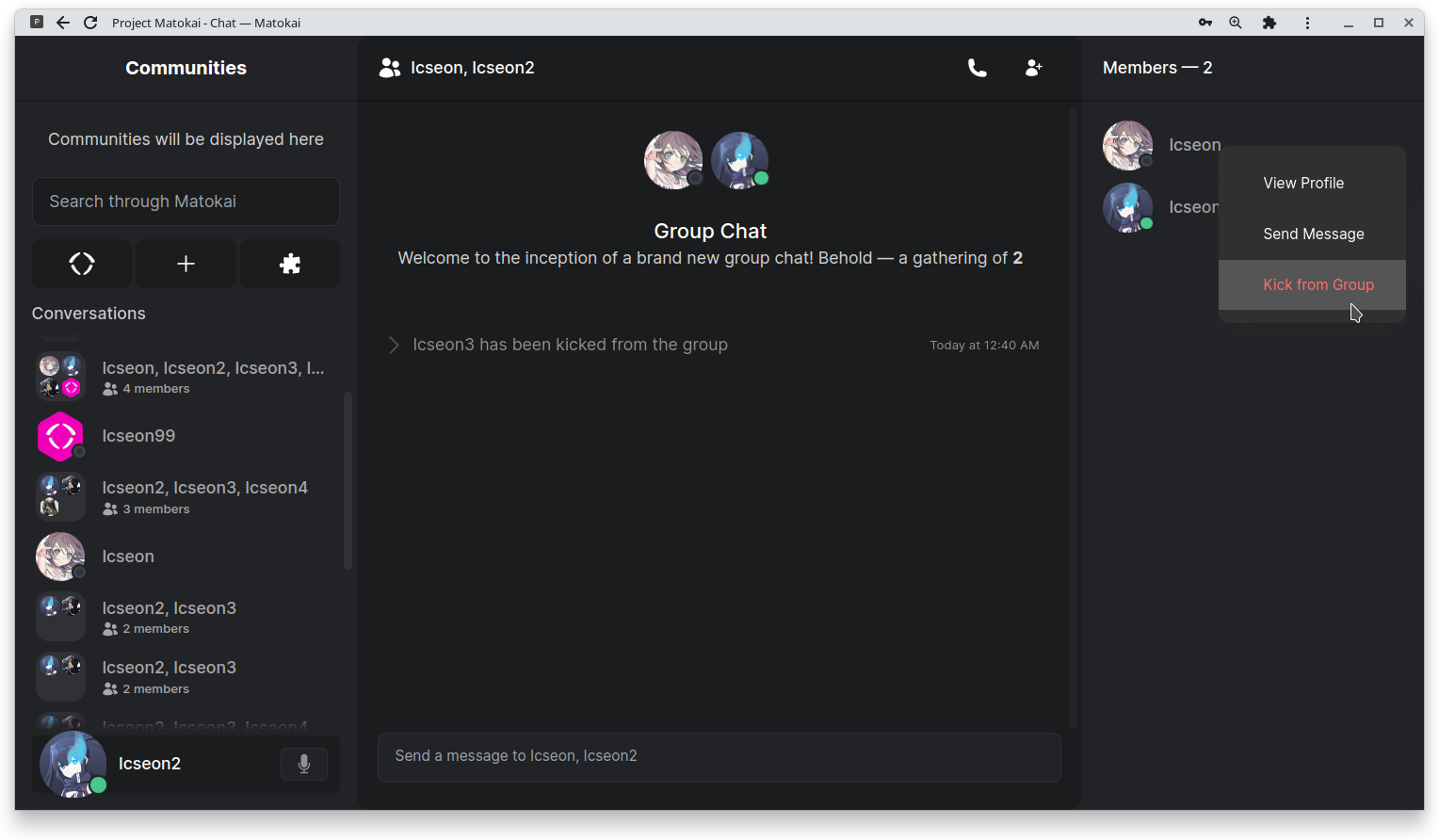
Kicking someone will not delete their messages from your group. They can no longer visit your group and will have to be added again by any member of your group to participate again.
Easier Navigation with Context Menus
I have implemented context menus for Matokai, allowing you to perform common tasks more efficiently.
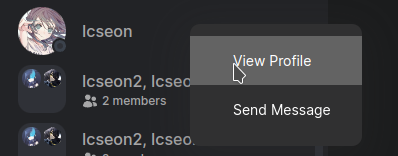
This allows for easier navigation through the application and all features where this comes in handy will be using this.
Design changes
I’ve made the following design changes between now, and the previous development log.
Base color changes
I have changed the default dark theme to have a better contrast between the three base colors. Previously, everything looked really dark, and I did not quite like that.
If you would like to see the difference, you can look at the previous development log post and compare the screenshots.
Add Friend Modal
The add friend modal has been changed to look better. I have written a more joyful text and added an icon that goes outside the modal to give it some character.
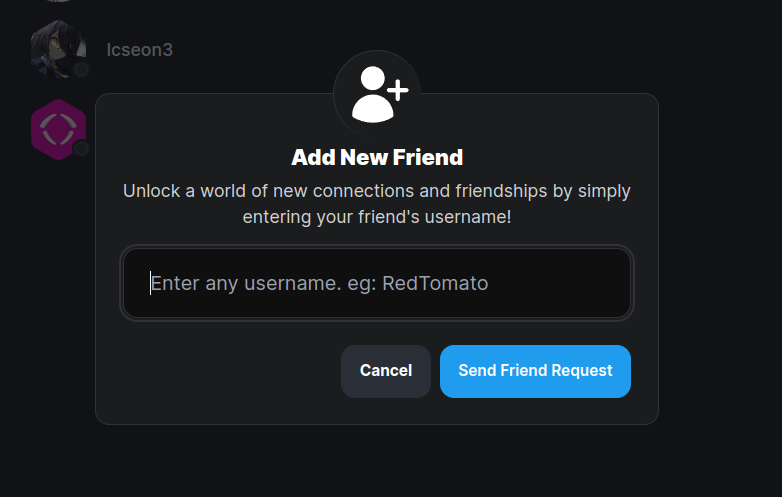
Login and Registration pages
I have redesigned the login and registration pages to better fit in with the new colors. I have also added a heading on the login card and gave it a different color than the contents themselves.
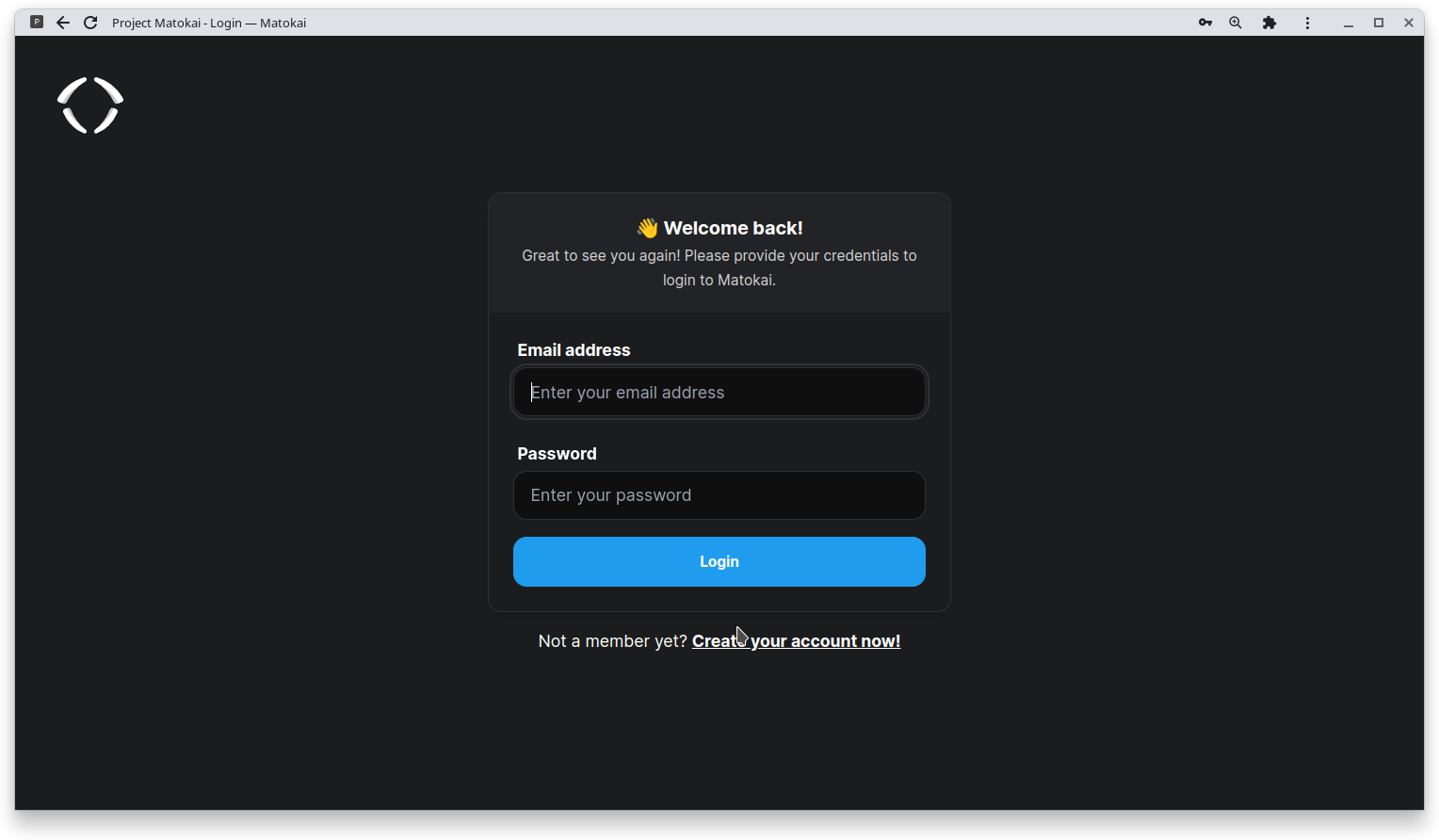
Other changes and improvements
This section contains other smaller improvements and changes made to Matokai which either do not have a screenshot available or are not as noteworthy:
- I have made a start on allowing users to change their usernames through the settings page. I’ll without doubt write about this next week.
- Revamped a lot of serverside code to allow for more expansion more easily.
- Composed and implemented a sound for muting and unmuting your microphone.
- Fixed an issue where the DM would not appear on the other users’ client after a call has been started before the first message has been sent.
That’s it for now!
I’ll be working on allowing users to change their username, implementing email verification and Two-Factor Authentication this week and improve other things as I see them.
I’ll also be improving the Motion Capture/Mato feature that I wrote about last time to have more than one character.
Thanks for following the development of Matokai.
— Icseon
