Matokai — Motion Capture in Calls
Making calls more fun with 3D characters that move when you do!

I have worked on implementing a feature I wanted to add to Matokai since the start: Motion Capture. This allows you to call your friends in a new way using your camera without having to show your face!
Secondly, I have been reworking how calls are handled and rewrote voice activity detection which you can read more about here. Since I’ve already covered that in great detail, I will not be covering that here.
A Short Explanation
Motion Capture (a.k.a. Mato) is a feature that allows you to control a selection of 3D characters with your body using your webcam through Motion Capture. It is video calling but with 3D characters!
This does not replace video calling. It is an optional addition. Video calling will be implemented as well.
How It Works
Once you join a call with your friend(s) you will be able to enable Mato using the “Start Mato” button which will then start motion capture for you.
Other participants can see your movements and join in as well!
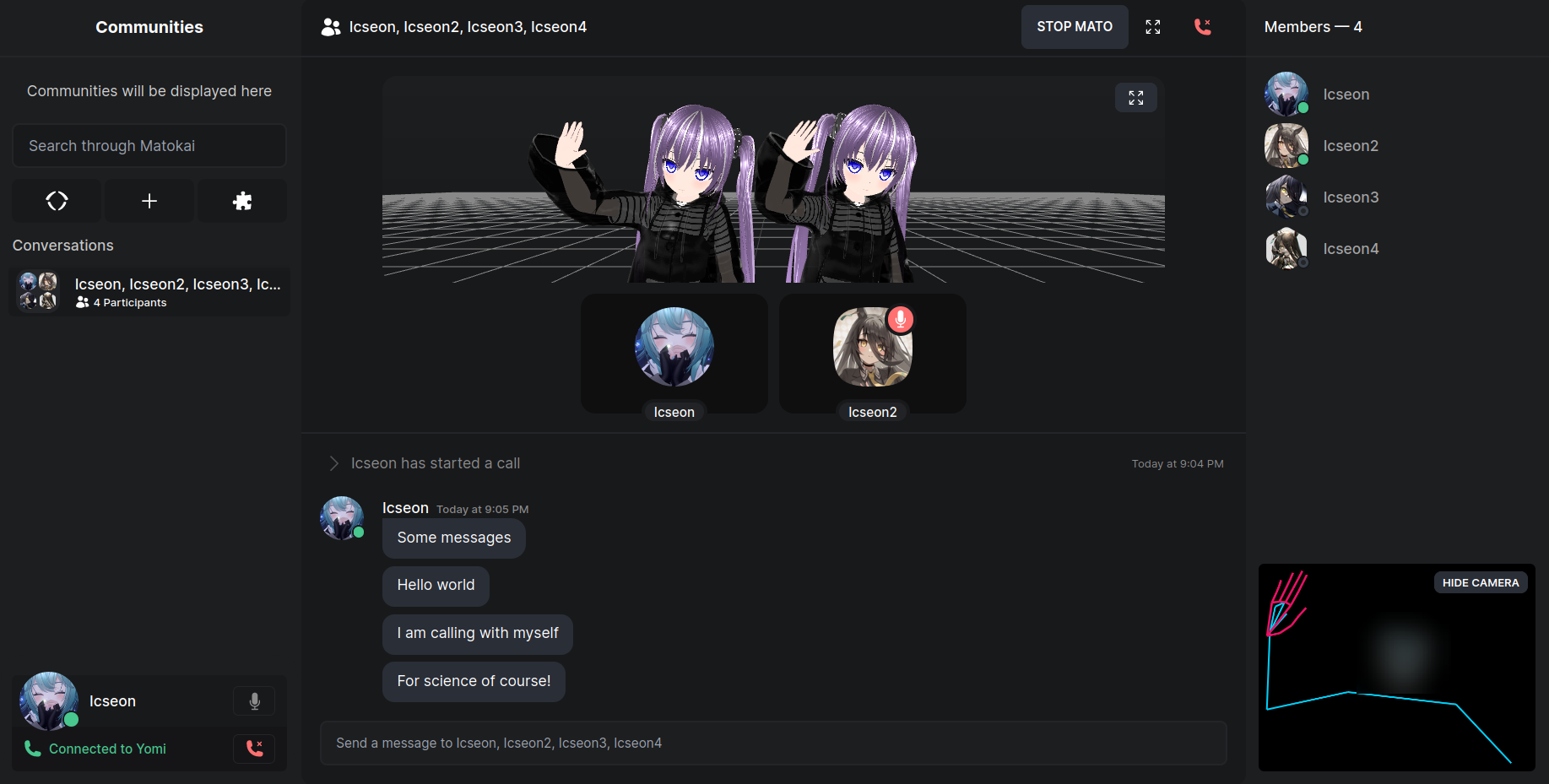
Move your hands, open your mouth - your character will replicate your movements!
In the very near future I will be adding a selection of three characters you can choose.
Note: Movements are processed on your client. We do not process your camera feed in any way neither do we store it. Matokai’s Yomi server simply replicates your movements for others to see.
More Display Options
Another update I have been working on cover both voice calls and Mato.
You can now hide the chat entirely, so you can focus on just the call you are in and go in a full window Mato view to use Matokai as a standalone 3D motion capture application which you can then add to any screen capture application as a tool for v-tubing with your friends!
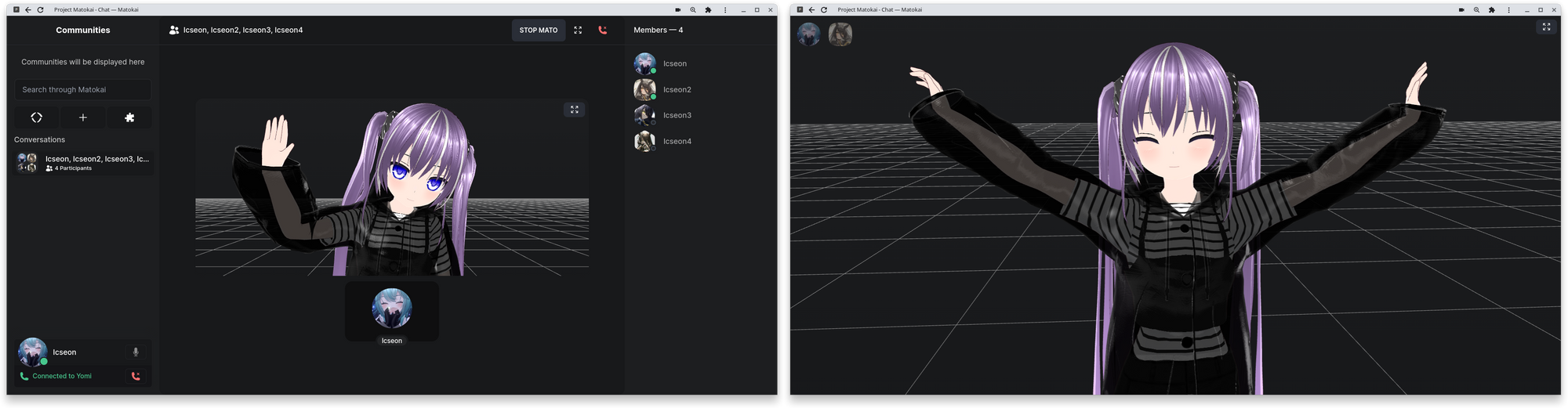
This also lays the groundwork for other features like screen sharing and video chatting and allows Matokai to be used as more than just an instant messenger. I can’t wait to see what you come up with!
That’s All!
Thank you for following the development of Matokai.
I will be working on expanding this feature by adding 3 standard free-to-use characters you can use which I will expand to allow custom characters in the future.
In the coming days, I will also be working on allowing you to add users from your group (after it is created), kick people from your group and change your username.
— Icseon
