Matokai — Two-Factor Authentication and optimisations
Making you more secure and ensuring everything doesn't explode
Welcome to the fourth post about the development of Matokai.
I have spent most of my time this week on implementing Two-Factor Authentication and implementing optimisations so that the application will not slow to a crawl.
Two-Factor Authentication
I believe it is trivial to have this feature today as the internet remains a dangerous place. On top of recommending our users to use a unique password, I have implemented Two-Factor Authentication to ensure an additional layer of authentication is required.
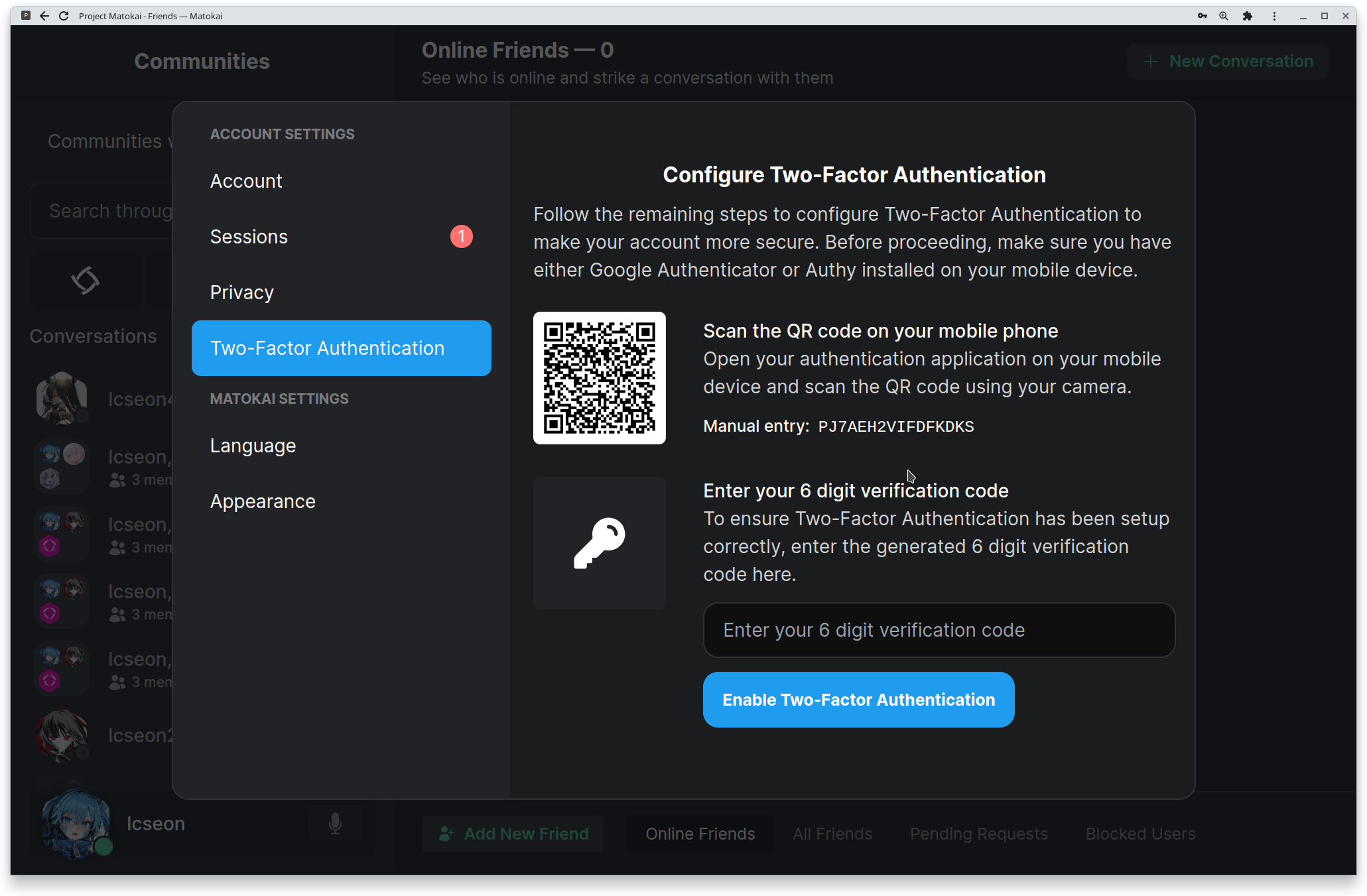
After you have successfully configured Two-Factor Authentication, you will be prompted to enter your 6 digit verification code after signing in. In addition, all your sessions, other than the one you used to enable Two-Factor Authentication will be prompted to do the same.
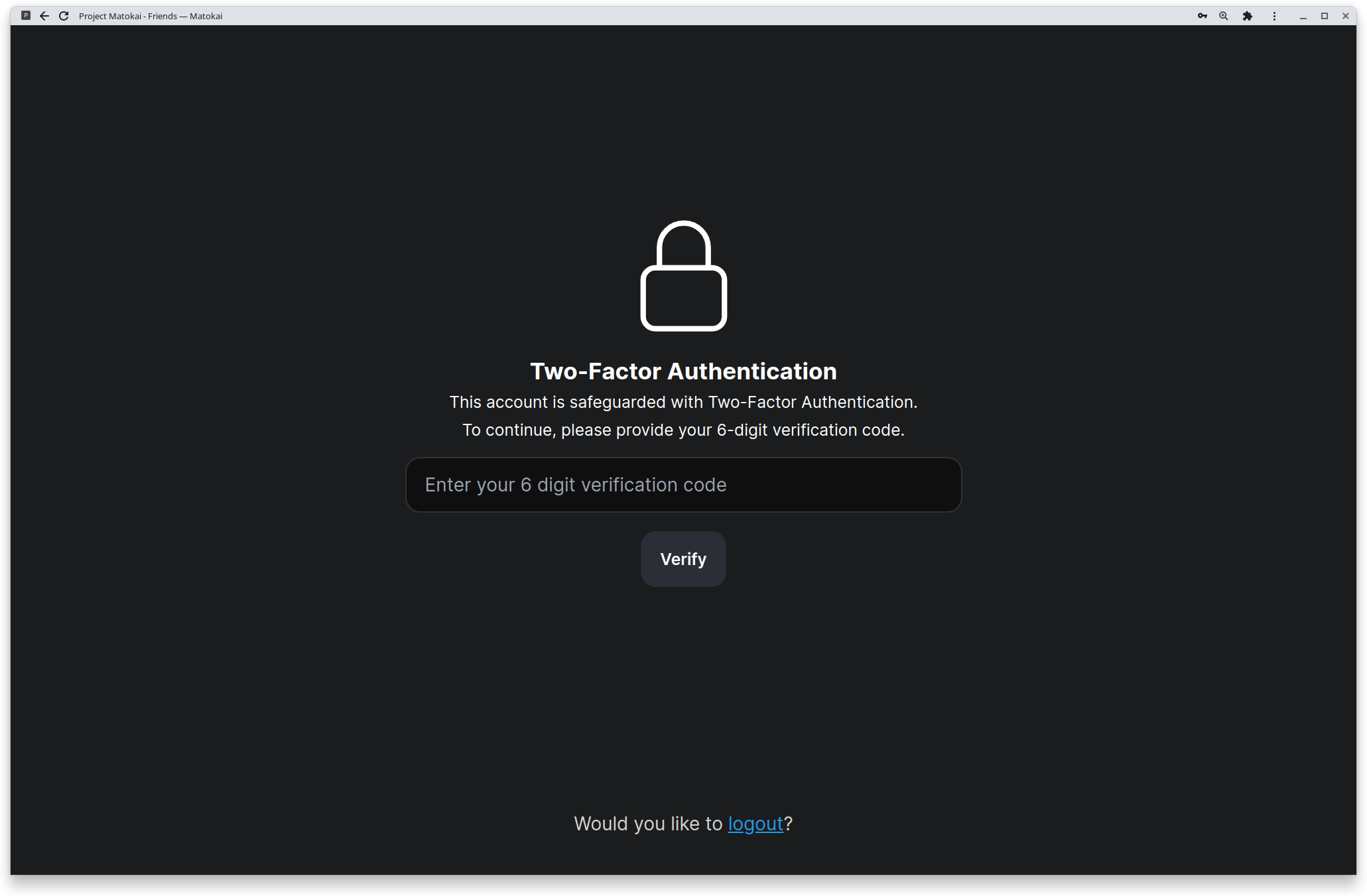
Together, we will help you stay more safe. Ever since 2016. Shout-out to those who understand the reference.
Optimising Matokai
While Matokai is already very speedy, I had a concern that would arise when you had a lot of conversations. After a while, it would take a while to render them all. I had to add a limit to the number of entries that will be rendered at once.
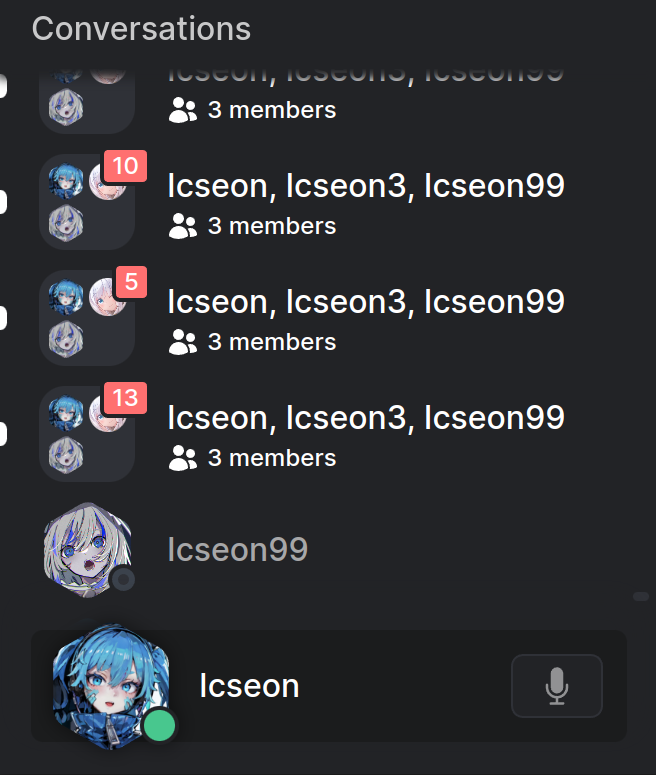
That sounded simple enough… right? Well not really. The way I obtain conversations did not reliably allow me to limit the number.
I once again had to think out of the box and ended up rewriting all the code responsible for loading your conversations, connecting your socket to these conversations and so forth.
Right now, conversations (DMs and group chats) are limited to 100 entries. If you receive a message from an entry older than that, your client will simply add it.
Where I am at right now
I am slowly ironing out a lot of smaller, not so noteworthy things to prepare Matokai for a closed test. A lot of the things remaining are relatively small:
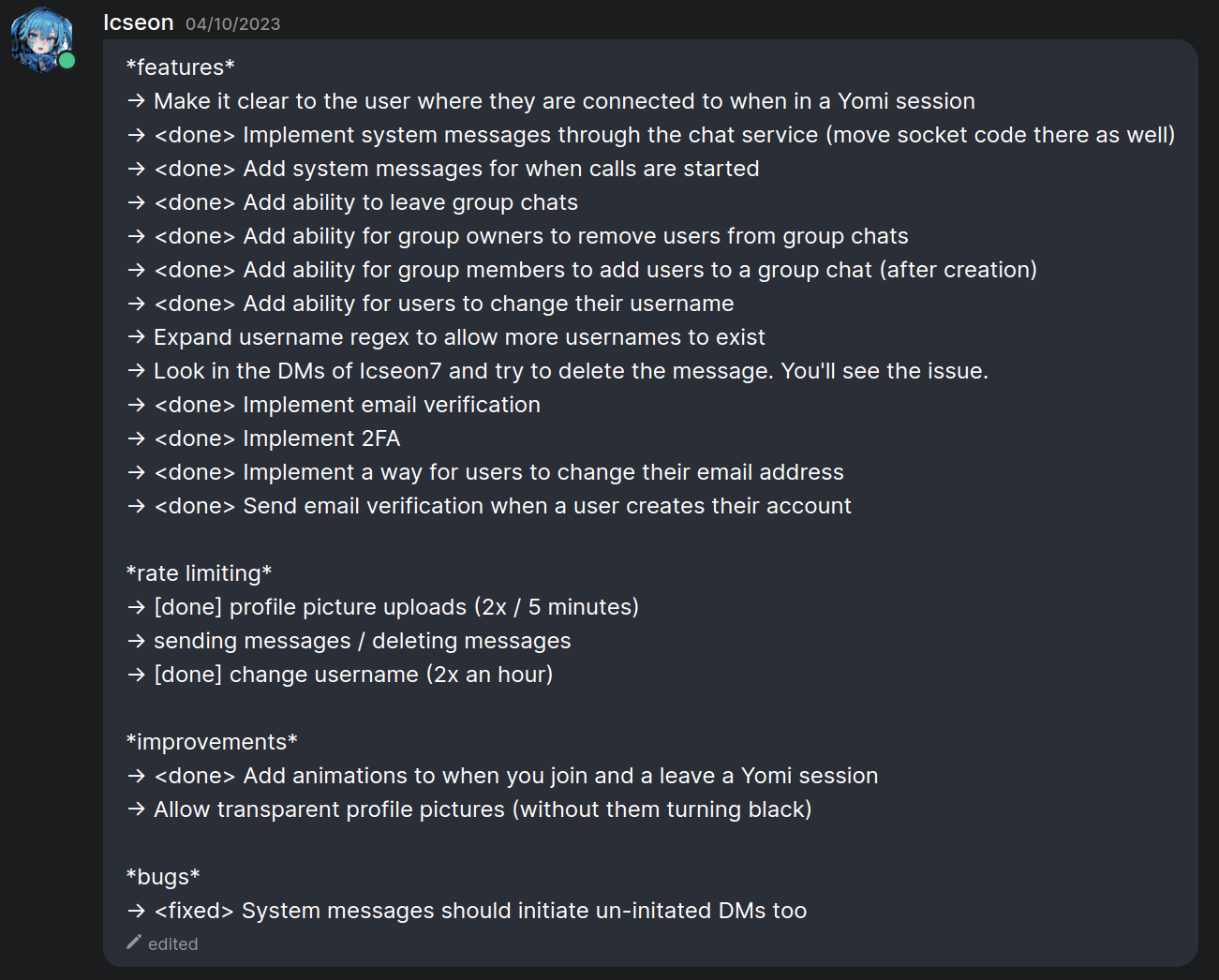
The remaining points are not significant and are what I’ll be working on from now to next week.
If everything goes to plan, I’ll be able to host a test for a closed group of testers. I’ll also be working on any issues that I come across as I go.
Thank you
Thank you for following the development of Matokai.
I can’t wait to update you all again next week.
— Icseon
