Matokai — Video Calling & Improvements

Date: 10/22/2023
Hello! Welcome to the newest blog post talking about the development of Matokai. I have been working on adding video calling to Matokai as well as improving the existing features. Let's talk about that.
Video Calling
It has become possible to show your face to your friends using Matokai! Simply click on the camera icon, select your camera to turn it on and start sharing.
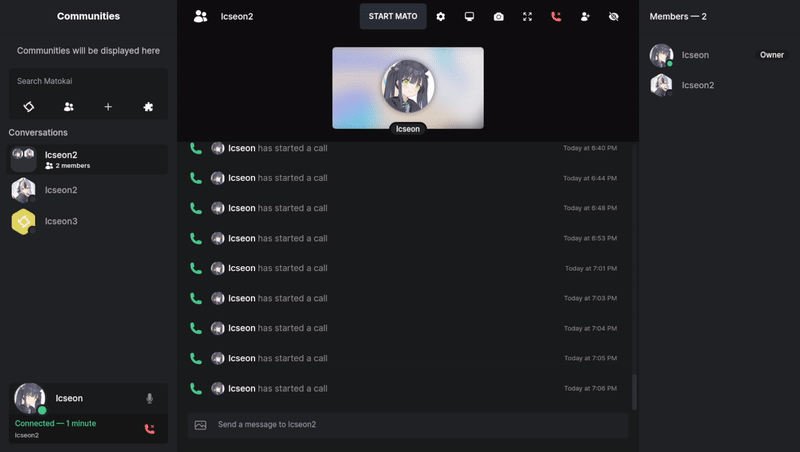
PS: It is also possible to use your capture cards as a camera and share your console game-play with your friends.
Motion Capture Device Selection
Previously, the Motion Capture feature would automatically pick a camera that it saw fit for use. Now, you can control this behavior in the same way you pick a device when starting a video call.
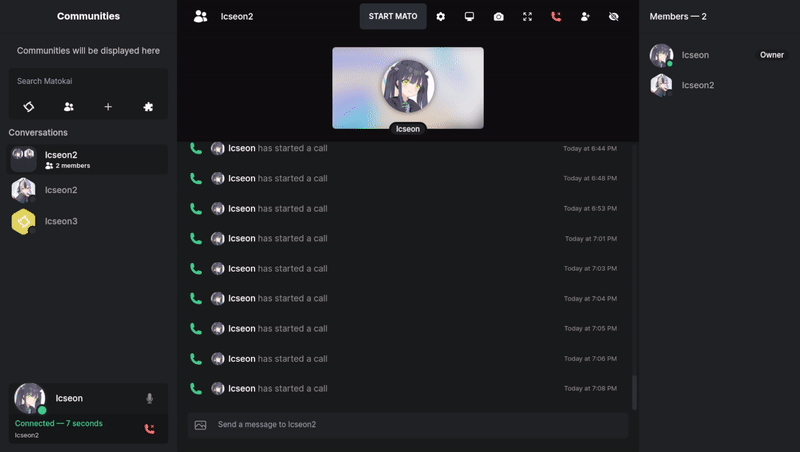
Note: Matokai does not receive your camera feed while using this feature and other participants can not see your face. This is all processed on your end. Matokai will only broadcast your movements to others in your call.
Call User Interface Improvements
Up until now, all types of activity would appear next to each other with no way to focus on something and you would only be able to watch one thing at a time. I have gone ahead and solved this issue!
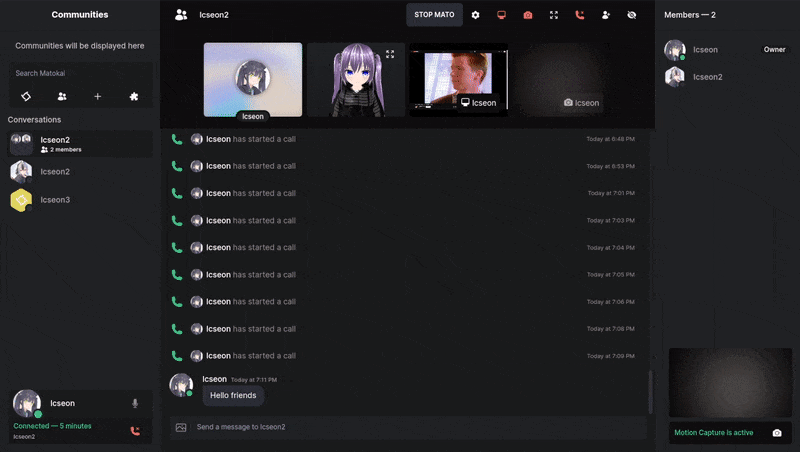
Audio & Video Settings
To supplement the amazing improvements you have just seen, I have created a new settings tab where you can configure your video and audio inputs for use with Matokai.
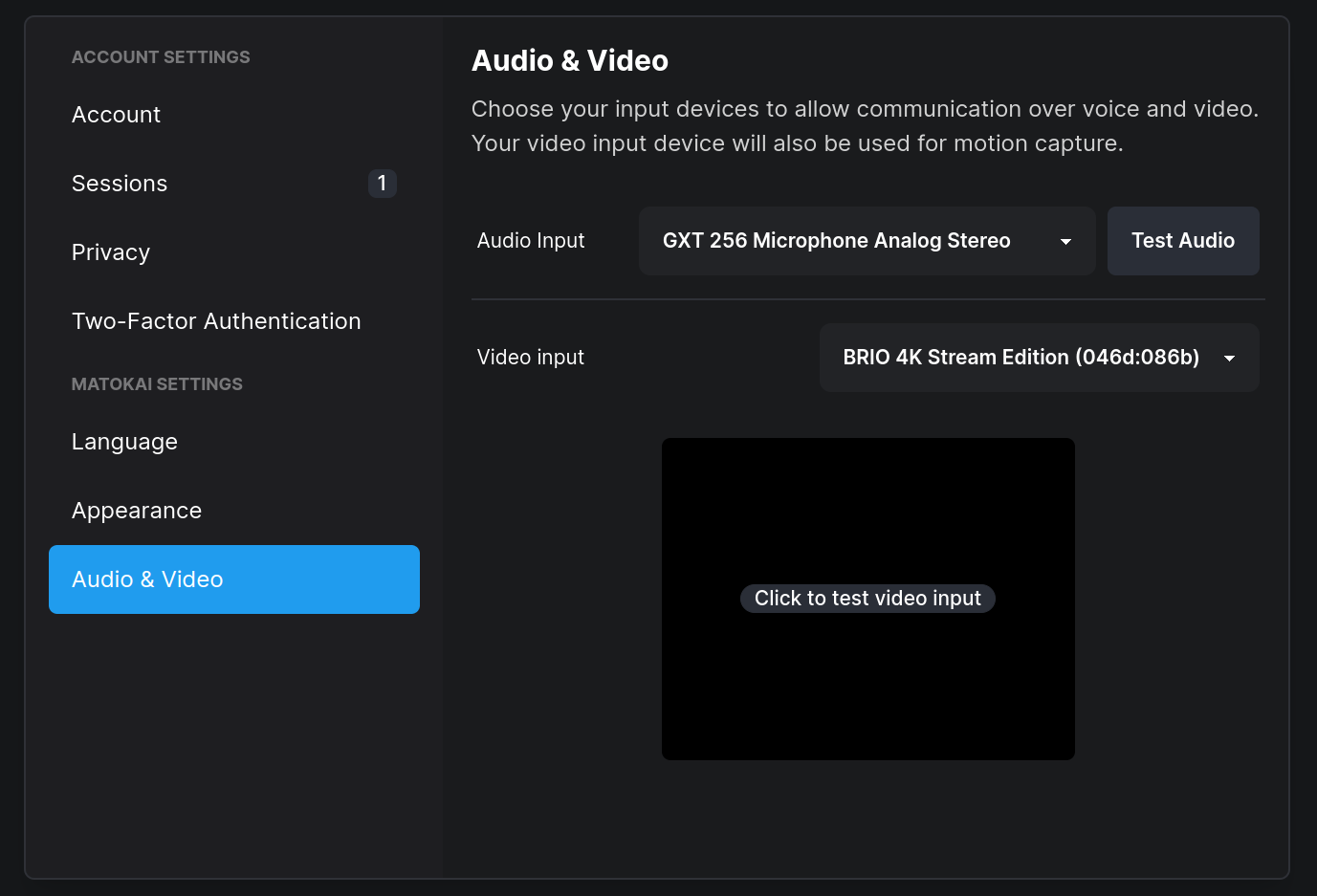
You can simply select any device you have present on your system and Matokai will happily make use of them!
Other Improvements
- Screen sharing also supports audio now.
- You can now see how long you have been in a call with a count-up timer next to your connectivity status which looks like this:
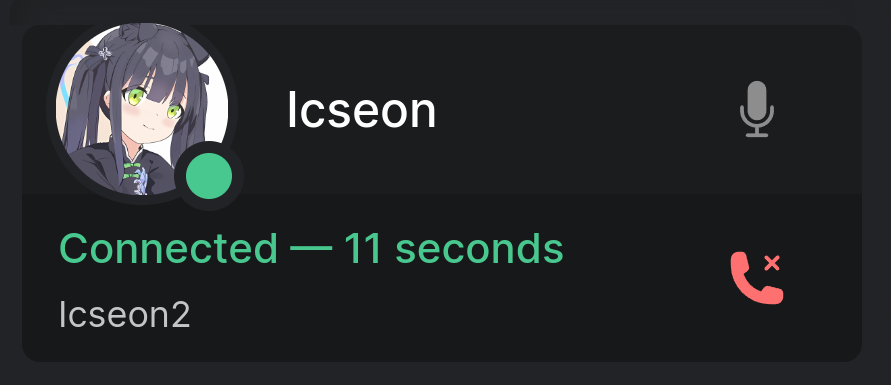
- You can now toggle the visibility of the sidebar using a button.
- Further improved responsiveness of the user interface, mostly in calls. For example, the sidebar is not shown at all if your resolution is very small.
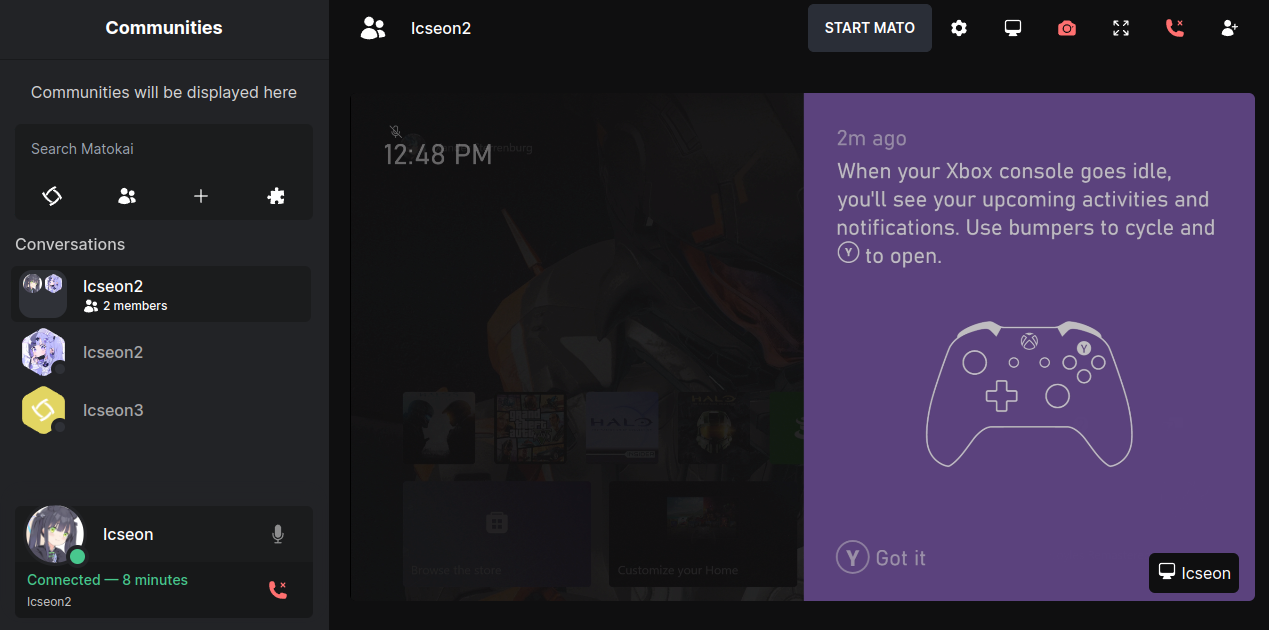
- On the white theme, the Matokai logo now turns black.
- Added a button in the call UI that automatically opens the Audio & Video settings tab.
Extra: Mato (game)
I have been developing a game that will be available through Matokai's game page one day (not on initial release). It is a social game where users can upload their own worlds and talk with each other using voice and text. Here are some previews:
Character Creation Screen
Once you first start the game, the game will prompt you to make a character. This is an early preview of how that will look like.
Movement
This game is still very early in development. Here's a preview of character movement and facial expressions:
Thank you
These have been the most relevant changes and updates since the last post. I hope you enjoyed these as much as I have.
Currently, there is not much more to say about the Mato game project, I will write more about that when the time is right, but it is a separate project from Matokai although it will be integrated within Matokai in the sense that you can use your Matokai account and motion capture character to play the game in the future. I do not expect the game to be available soon after Matokai's release and will work on it every now and then - currently Matokai is my primary focus.
Thank you for following the development of Matokai.
— Icseon
